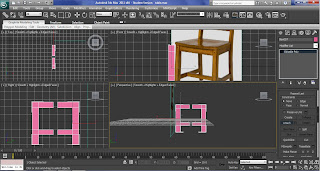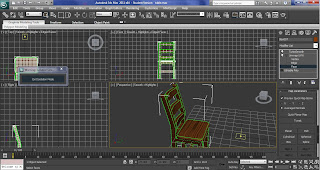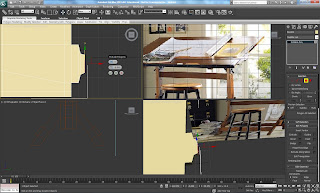A box was created by using the reference image as a guide, convert it to editable poly, the corner was then smoothed using chafmer. Use swift loop to create new set of vertices, the front faces of the model are then selected by using polygon selection and extrude the faces inward to create the depth of the radio.
I have decided to use the reference image for the material of the radio. Open the reference image in Photoshop, delete the part that I dont want, lens correction was then used to make the image center.

Transform warp was then applied to straighten the side, I then add in some wood material and save the file as radio.psd.
Open material editor and use the radio.psd file, assign it to the model. Unwary UVW was then applied to fix any stretch, by using planar, align.
The wire at the back was created using cylinder, converted to editable poly and moving the vertex to create the curve effect.
Omni light and a glass material was then applied, so it look like the radio is light up when is turn on.