Using the reference image, an box is created and converted to editable poly, extrude is then used to create new set of polygon and vertex mood are selected to change the change of the polygon.
Bevel are then used for the sit area to add in detail.
For the material, polygon: material are used to set ID's to the faces, so they can have different bitmap material on them, with multi/sub object. An extra box is then created to be the sit and attach to the sofa, turbosmooth is then applied.

Copy and paste the sofa, delete one side of the polygon as shown below.

Apply symmetry.

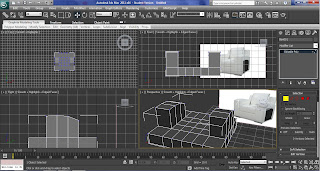



No comments:
Post a Comment